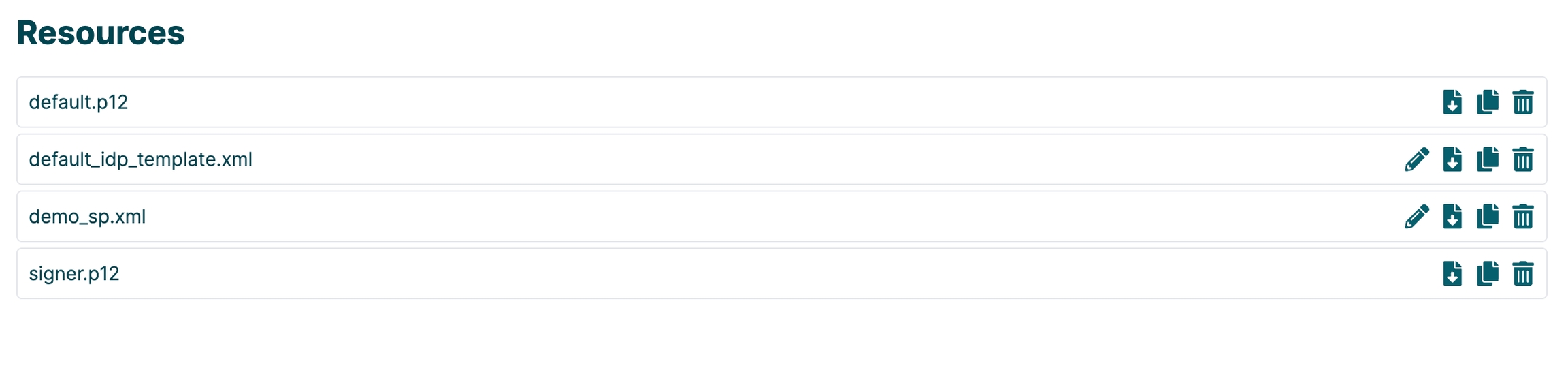Resources
Fortified ID managed services may require external files. When so, the are referenced as resources and stored separately from configuration.
A resource is typically a trust store, XML template or a key store used for external communication.
In order for the system to be aware of the resource it need to be uploaded. Depeding on resource the new resource is available instantly or after a service restart.
Some resource can be edited after upload. Some will require replacing.