Overview
Register for Passkey. Also know as WebAuthn or Fido2 tokens
This module sets up a web application in which a logged in user can enroll passkeys. Requires the Token Database Module.
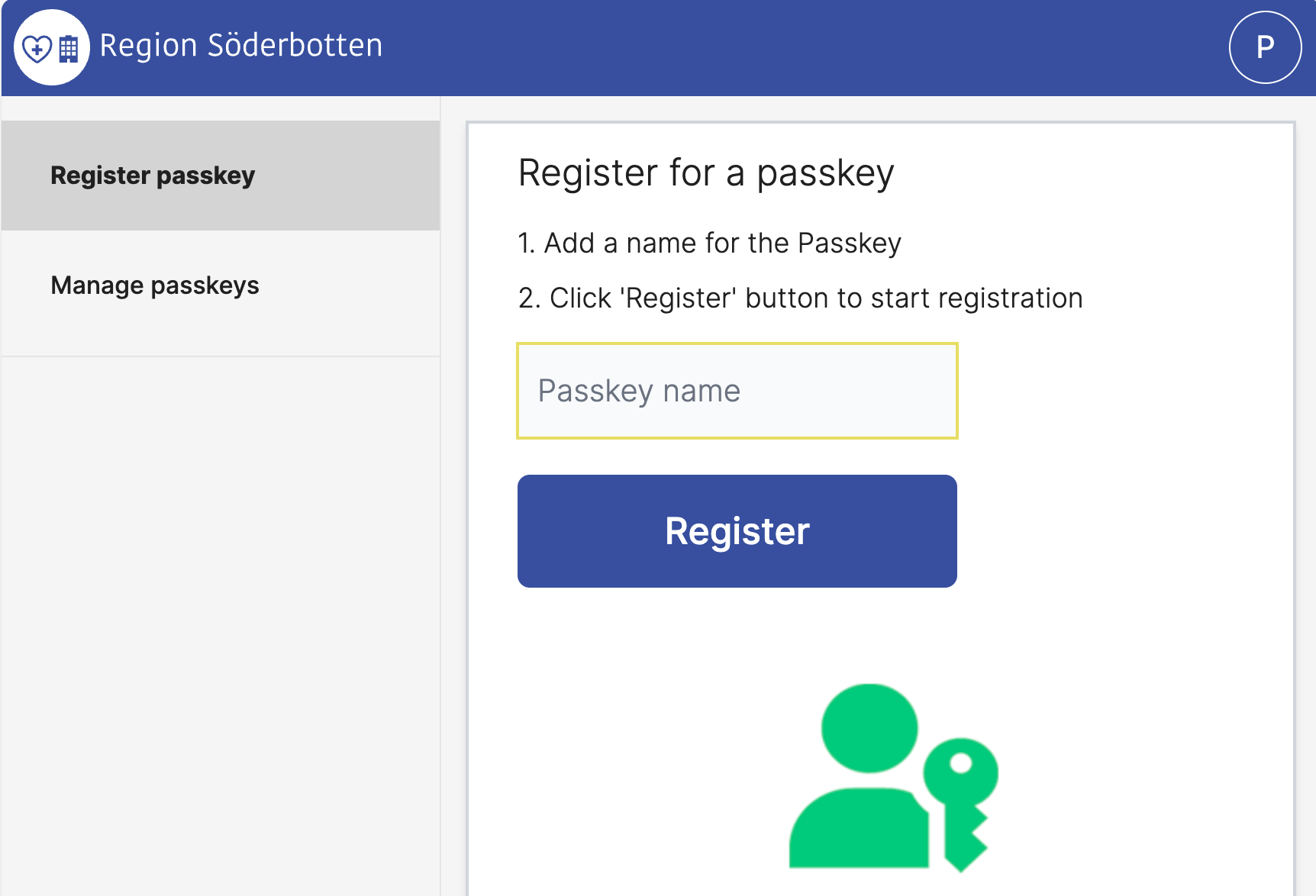
Based on FIDO standards, passkeys are a replacement for passwords that provide faster, easier, and more secure sign-ins to websites and apps across a user’s devices. Unlike passwords, passkeys are always strong and phishing-resistant.
Passkeys simplify account registration for apps and websites, are easy to use, work across most of a user’s devices, and even work on other devices within physical proximity.
This chapter only covers how enrollment is configured. If you look in the authenticator section you will find how to configure authentication to work with passkeys. If you look in the use case section you will found ready to use configuration for both enrollment and configuration.