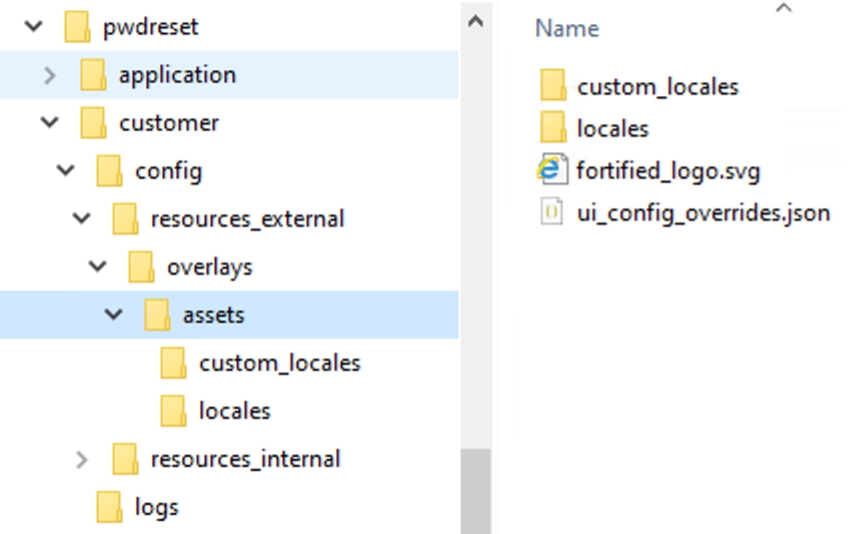Overview
Add or change languages, look and feel or add an information box.
More extended information of how overlay work can be found in the Integrity WEB documentation. https://docs.fortifiedid.se/fortified-integrity/authenticators/ui This section is more of examples of Password Reset.
Enable overlay support for Password Reset
Enable the overlay parameter to the PasswordReset module. See parameters for PasswordReset modul.
"overlay_dir": "customer/config/resources_external/overlays"The overlays folder needs to contain an asset folder. You can fetch and copy information from the application folder at \..\pwdreset\application\resources\web\assets to find asset data.
The result should look like: